Cyclops (V.O.): Previously on Sexy X-Men Dating Sim. Amanda and I grapple with my ambitious and unwieldy story map for The Phenomenals, available for free on the Dorian app on both iPhone and Android.
I have a tendency to gloss over my negative feelings when it comes to creative projects. I become so focused on finishing – don’t these horse blinders look stylish? – I don’t take into account when a project makes me angry or sad. There was one particularly frustrating element of working on The Phenomenals that I want to exorcise now. A lot of time was unnecessarily wasted. As a “this meeting should’ve been an email” type of guy, the process of figuring out the script pipeline on The Phenomenals was infuriating. Nearly maddening!
The first time we wrote a script for The Phenomenals, we wrote it in a Google Doc. Dorian’s engine doesn’t have the ability to leave comments on sections, so I figured a Google Doc would be the easiest way for our publisher to leave feedback on dialogue or scenes. Our (first) editor didn’t have any notes on specific dialogue or sections. Sensing the general approval of our publisher, I started the process of taking all the dialogue and branches we wrote in Google Docs and copy-pasting them into nodes in Dorian’s engine. The whole process took several hours. There were a lot of nodes, each one containing many lines of dialogue.
The second time we wrote a script for The Phenomenals, we wrote it in Ink. Now I had more familiarity with Dorian’s engine, which isn’t ideal for on-the-fly collaborative writing. A scene may consist of several nodes, which require clicking and dragging to make and place. Within those nodes are pull-down menus to create new dialogue and assign lines to characters. There’s a lot of fidgeting that gets in the way of writing. Ink is basically screenwriting software for narrative designers. It’s very intuitive and makes it easy to create branching dialogue and scenes in text. So we wrote the episode in Ink, which would make it easy to create a playable preview of the game for our editor. If we were going to copy-paste the game’s text into the engine either way, might as well do it in Ink.
After completing the episode in Ink, Jessica (the VP of Creator Growth who I met at GDC) gave a tutorial about using their spreadsheet template to import dialogue and scene information into the Dorian engine. A spreadsheet template? Excuse me?! If I knew writing in a spreadsheet was an option, I would’ve done it from the beginning. I recognize “spreadsheets” is a word that sends shivers down peoples’ spines come tax time, but this is how most game writing is done professionally: in spreadsheets. We write in spreadsheets and the engine imports the script data, assigning dialogue to characters automatically. Using a spreadsheet would end up saving me a lot of time! But not before wasting a lot of time, because I would now be copy-pasting our Ink script into Dorian’s spreadsheet template. That took several hours.
Even though our first script was already in-engine, it needed a lot of changes. The character art came in late, including the emotes. When Gleam gets angry, for example, we have a version of his sprite that looks angry. We didn’t know definitively which emotes our love interests would have, so we didn’t include that information in the script. It would’ve taken a lot of time to go into the engine on the first episode, click on all the nodes, and alter the emotes on every line of dialogue. I realized it would actually be less time consuming to go back to the original Google Doc, copy and paste the dialogue into the Dorian spreadsheet template, and add the emotes into the spreadsheet. And by “less time consuming,” I mean it took several hours. Again.
We did finally get specific notes from our (second) editor, only after we had finished writing the scripts for all three episodes, implementing the complex branching paths. The main note we got was that Dorian has a requirement for the number of premium choices needed in episodes. We had no idea. Apparently we needed to add more premium choices! If we had gotten that requirement back in the outline phase, which we did share with them, we could’ve easily built those choices into our story maps. Instead, we had to figure out how to wedge in new choices or change the context and stakes of choices meant to be free. Can you guess how long that took? If you said several hours, I would like to congratulate you on your pattern recognition skills.
In some ways, the wasted time was my fault. I made some choices based on assumptions, and assumptions make an ass out of you and me. (Well, just me in this case. Dear reader, you’ve done everything right.) In other ways, Dorian should’ve been more upfront about their requirements and best practices for writing. However, it doesn’t matter who’s at fault. I’m still upset that so much time was wasted. Time that could’ve gone into this or other projects!
*Breathes In* Feels good to get this off my chest.
Also, ughhh!
🎲 Your Turn: What’s a frustration you’ve had working on a creative project? Just because a project came out well, doesn’t mean we have to hide the negative. Reply to this email or tell the whole world by hitting the orange button below.
📨 Next Week: I can finally announce the thing I’ve been wanting to announce for the past several weeks. And so, I will! Woohoo!
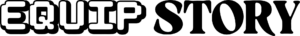
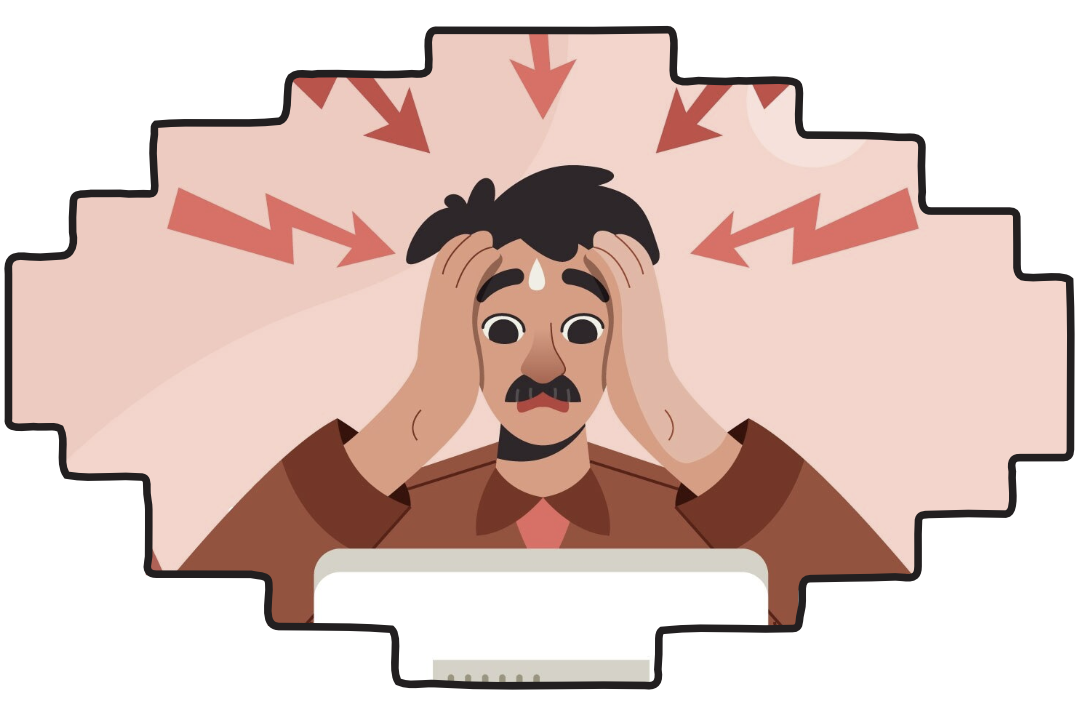

2 responses to “The Vortex of Wasted Time”
Being a blind crafter and someone who tries to be conscious of his trash production and put as much of his trash to good use as possible, one common frustration I have goes something like:
a. Get an idea that involves some seemingly simple alteration to a piece I’ve saved from the trash. THe kind of thing that makes you think “Someone must have figured out a way of safely, efficiently, and repeatedly doing this with minimal waste and post processing, if not a purpose built tool.
B. Google how to do the seemingly simple thing.
c. get flooded with video tutorials from YouTube… all of which prove useless because there’s either no narration or the presenter relies on “show not tell” and fails to adequately explain what they’re doing.
c. Repeat the search with -youtube in the query.
d. Maybe find a few non-video tutorials… most of which prove useless because they rely too much on photos or diagrams and any textual instructions and explanations only half make sense on their own.
e. When I do find a tutorial that actually seems useful, I often find myself thinking, “This is too dangerous to attempt without a working eye or lots of practice doing even simpler things” or it calls for tools I don’t have, don’t have the money to spare to purchase, and am not sure the cost would be worth it if I could spare the money.
And when it comes to digital creativity, being blind makes pretty much every bit of GUI software much harder to figure out, assuming it can be used at all by a blind user… and despite having a degree in computer science and being at home in the CLI, my head spins whenever I try to wrap my head around the more complex bits of creating scalable vector graphics via handwriting SVG code… and even if I got the hang of the code, I have no way of directly confirming the code I write draws what I intended it to draw.
I’ve learned a lot from your comments over the past year. Thanks for sharing!
Your frustrations are totally justified and I’m sorry for what you go through. There’s a market for more accessible tools and tutorials. Sometimes public libraries offer free access to tutorial websites like Udemy. I wonder if the more professional sites, rather than YouTube, would have better accessibility options.